- Published
- April 1 2025
How to use and utilize GitHub Copilot
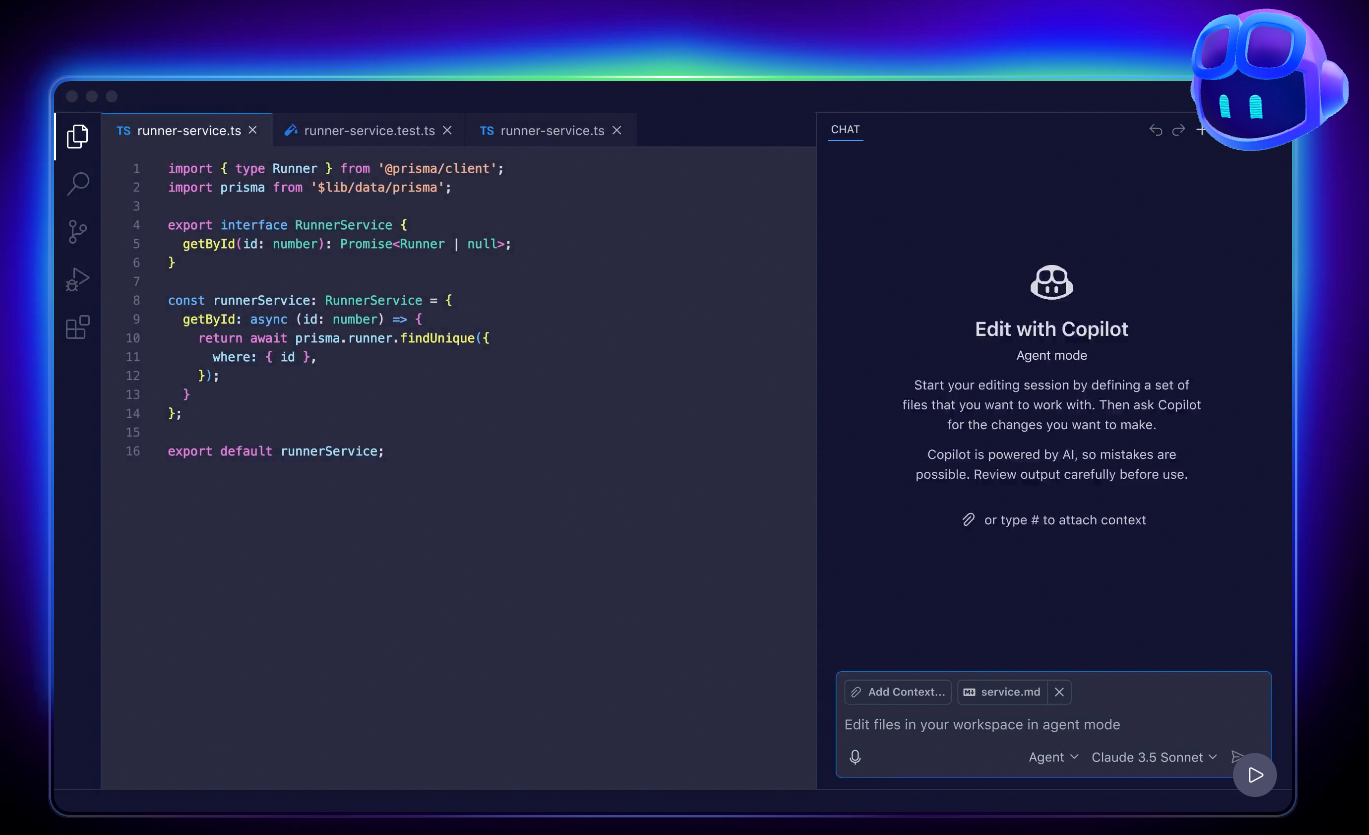
Contents
What is GitHub Copilot?
GitHub Copilot is a programming aid that automatically generates and suggests code by AI in response to developers' code input and comments. Supported languages include Python, JavaScript, TypeScript, Go, Ruby, and many others, and it also supports instructions in natural language (Japanese and English).
Installation procedure (for Visual Studio Code)
1. install Visual Studio Code
First, download and install VS Code from the official website.
2. create a GitHub account and login
GitHub Copilot is part of the GitHub service. If you do not have an account, you can create one for free at GitHub.
3. install Copilot extension
Open VS Code and search for and install "GitHub Copilot" from the Extensions menu on the left side.
4. authenticate and activate it on GitHub
After installation, sign in to GitHub and complete authentication to use Copilot. The monthly fee for personal use is $10, but a 60-day free trial is also available.
First, download and install VS Code from the official website.
2. create a GitHub account and login
GitHub Copilot is part of the GitHub service. If you do not have an account, you can create one for free at GitHub.
3. install Copilot extension
Open VS Code and search for and install "GitHub Copilot" from the Extensions menu on the left side.
4. authenticate and activate it on GitHub
After installation, sign in to GitHub and complete authentication to use Copilot. The monthly fee for personal use is $10, but a 60-day free trial is also available.
Basic usage and code examples
Once Copilot is enabled, simply type in the code and suggestions will automatically appear. To accept a suggestion, simply press the Tab key. It is very intuitive to use.
When you write a comment, the AI completes the corresponding code. Japanese comments are also supported.
Suggestions are made in the appropriate syntax for each language, which greatly increases coding speed.
When you write a comment, the AI completes the corresponding code. Japanese comments are also supported.
Suggestions are made in the appropriate syntax for each language, which greatly increases coding speed.
// 文字列を逆順にして返す関数
function reverseString(str) {
return str.split('').reverse().join('');
}Usage Scenes
Create function templates: Instantly generate common patterns such as API calls and loop processing
Code from Japanese comments: Convenient for collaborating with non-engineers on specifications.
Assistance in learning an unknown language: Even if you don't know the syntax, you can get a feel for it by trying it out.
Code from Japanese comments: Convenient for collaborating with non-engineers on specifications.
Assistance in learning an unknown language: Even if you don't know the syntax, you can get a feel for it by trying it out.
Cautions and tips for use
GitHub Copilot is very useful, but the suggested code is not always optimal. Sometimes it can generate code that is inefficient to process or security-sensitive.
Be specific in your comments.
Always check the code visually.
Consider the AI proposal as a "rough draft," and be aware of the need to customize it yourself.
Be specific in your comments.
Always check the code visually.
Consider the AI proposal as a "rough draft," and be aware of the need to customize it yourself.
summary
GitHub Copilot is a new-age development tool that provides powerful support for daily coding tasks, and its AI-based auto-completion makes it highly effective for learning and practicing programming.
It is easy to install, and a free trial is available to try it out right away.
It is easy to install, and a free trial is available to try it out right away.
PROFILE

- C:blanc
- I am a freelance programmer.

COMMENT
Submitted. Comments will appear after approval.